BBC micro:bit – Rock, Paper, Scissors (Two Player Game)
Rock, Paper, Scissors makes for a great first project for the BBC micro:bit as it makes the most of the micro:bit’s inputs, and also uses logic such as random numbers.
Read More
Select Page
Posted by Ali | Sep 7, 2017 | BBC micro:bit, Code Club, JavaScript Blocks Editor |
Rock, Paper, Scissors makes for a great first project for the BBC micro:bit as it makes the most of the micro:bit’s inputs, and also uses logic such as random numbers.
Read MorePosted by Ali | Sep 7, 2017 | BBC micro:bit, Code Club, JavaScript Blocks Editor |
In this lesson, we are going to have a play with the BBC micro:bit and explore its capabilities. We’ll start off looking at text, numbers, and manipulating the LED lights on the micro:bit, and using the micro:bit to do some simple maths too. We’ll explore music and sounds. We will also code up a simple “dice” app.
Read MorePosted by Ali | May 9, 2016 | Code Club, Coding Basics |
Loops are fundamental to any coding language. In this tutorial, we’ll look at how we use loops to run some simple tasks. This tutorial is also a great way to show pupils that – in code – there are often multiple ways to solve a problem.
Read MoreScratch is a great way to begin teaching coding to your pupils. It’s a visual coding language that let’s pupils get to grips with how they would approach coding, and teaches coding fundamentals such as if statements, operators, variables, and more!
Read MorePosted by Ali | May 9, 2016 | Code Club, Kodu Game Lab |
Learn how to get started with Kodu Game Lab, a great visual coding tool from Microsoft. In this tutorial, we’ll talk you through installing Kodu, and creating a new world.
Read MoreFill out your details and we’ll call you to discuss how we can get your pupils coding!
[mc4wp_form id=”1053″]